
Interactive Self-Service Kiosks
Engage your guests with interactive touchscreens.
Create custom sign-in forms, manage check-ins, and provide directions with built-in wayfinding tools.
Streamline your staff’s workflow.
kiosk hardware
Every building presents its own unique structure and challenges. Whether you're working in a historic courthouse or constructing a new facility, we're here to support you every step of the way.
When it comes to the physical design of your interactive self-service kiosk, we offer four distinct styles. We'll help you choose the right screen size, explain mounting options, and design custom vinyl-wrapped graphics.
Our team works with your staff to add the professional touch.
Screen
design & flow
Using the Screenseed screen builder, you’ll be able to design the kiosk user interface exactly how you want it. That means the colors, the screen size and layout, additional languages, and the the overall user flow.
Screen Builder HIGHlIGHTS
Main Menu interface and complexity.
Forms and questions.
Submission complete page and directions.
Attraction screen and reset timer.
BRANDING
Attract the visitor’s eye by providing a beautiful aesthetic on the kiosk podium or enclosure. Prints are either applied to a thin sintra sign panel or directly to the metal frame of the stand.
All kiosks ship with Screenseed OS
Screenseed OS
-
We built Screenseed OS on the power and stability of the Linux kernel.
-
Auto HDMI-detect
Auto DHCP
Auto NTP
Default power settings:
6am : Power ON
6pm : Power OFF
Sleep over the weekend
-
Rotate the Screen
Manage the network
Connect to a wireless SSID.
Configure power settings.
-
5-years software support.
Knowledge base with resources.
Live technician remote support.
Other solutions
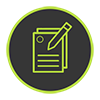
Forms
Create robust forms that deliver immediate notifications and provide on-screen directions.
Learn More →

Electronic Docket
Electronic Docket intelligently displays your case data over a high definition displays. Saving you time, resources, and money.
Learn More →







